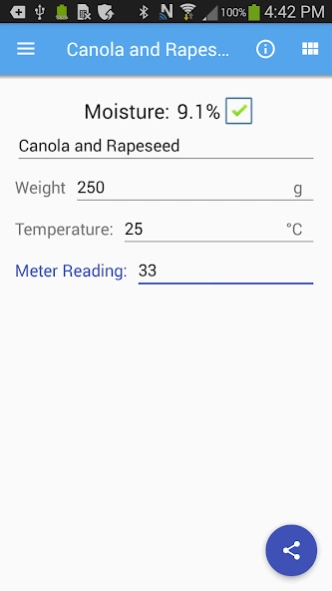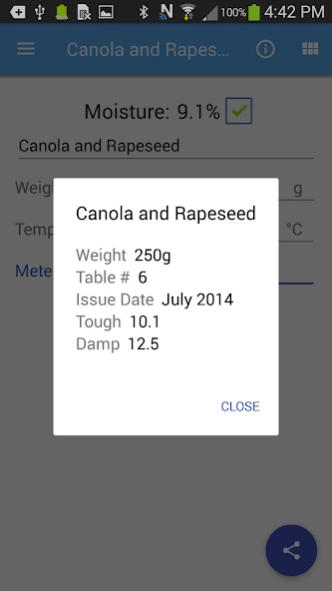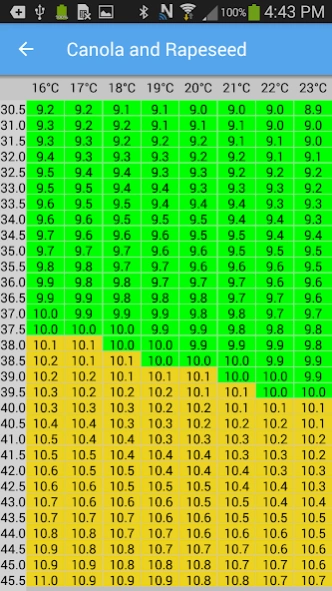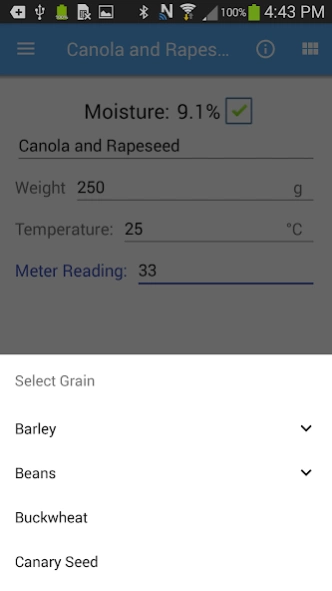919 Tables
Continue to app
Paid Version
Publisher Description
919 Tables - This app replaces the mountain of papers surrounding your 919 moisture tester.
When using a 919 moisture tester to find the moisture content of your grain instead of pouring through mountains of charts simply enter the measured values into this app. Select the grain type and input the temperature and dial meter reading from your 919 moisture tester and the moisture content will be displayed to you. The app will also display to you whether your grain is considered dry, tough, or wet based on the specifications set out by the Canadian Grain Commission.
In addition to being able to do the standard moisture conversion this app can also do a conversion for corn where, when the moisture content is high, a correction is required based on the density of the corn. For people who want to know the moisture content of their grain when the grain is above the range measurable by the 919 moisture tester the app can also calculate the correction to the measured moisture when the grain has been dried prior to testing. This is done by inputting the weight before and after drying as well as the moisture content of the dried grain.
About 919 Tables
919 Tables is a paid app for Android published in the Office Suites & Tools list of apps, part of Business.
The company that develops 919 Tables is Travis Redpath. The latest version released by its developer is 1.0.
To install 919 Tables on your Android device, just click the green Continue To App button above to start the installation process. The app is listed on our website since 2023-09-20 and was downloaded 7 times. We have already checked if the download link is safe, however for your own protection we recommend that you scan the downloaded app with your antivirus. Your antivirus may detect the 919 Tables as malware as malware if the download link to com.moisture is broken.
How to install 919 Tables on your Android device:
- Click on the Continue To App button on our website. This will redirect you to Google Play.
- Once the 919 Tables is shown in the Google Play listing of your Android device, you can start its download and installation. Tap on the Install button located below the search bar and to the right of the app icon.
- A pop-up window with the permissions required by 919 Tables will be shown. Click on Accept to continue the process.
- 919 Tables will be downloaded onto your device, displaying a progress. Once the download completes, the installation will start and you'll get a notification after the installation is finished.